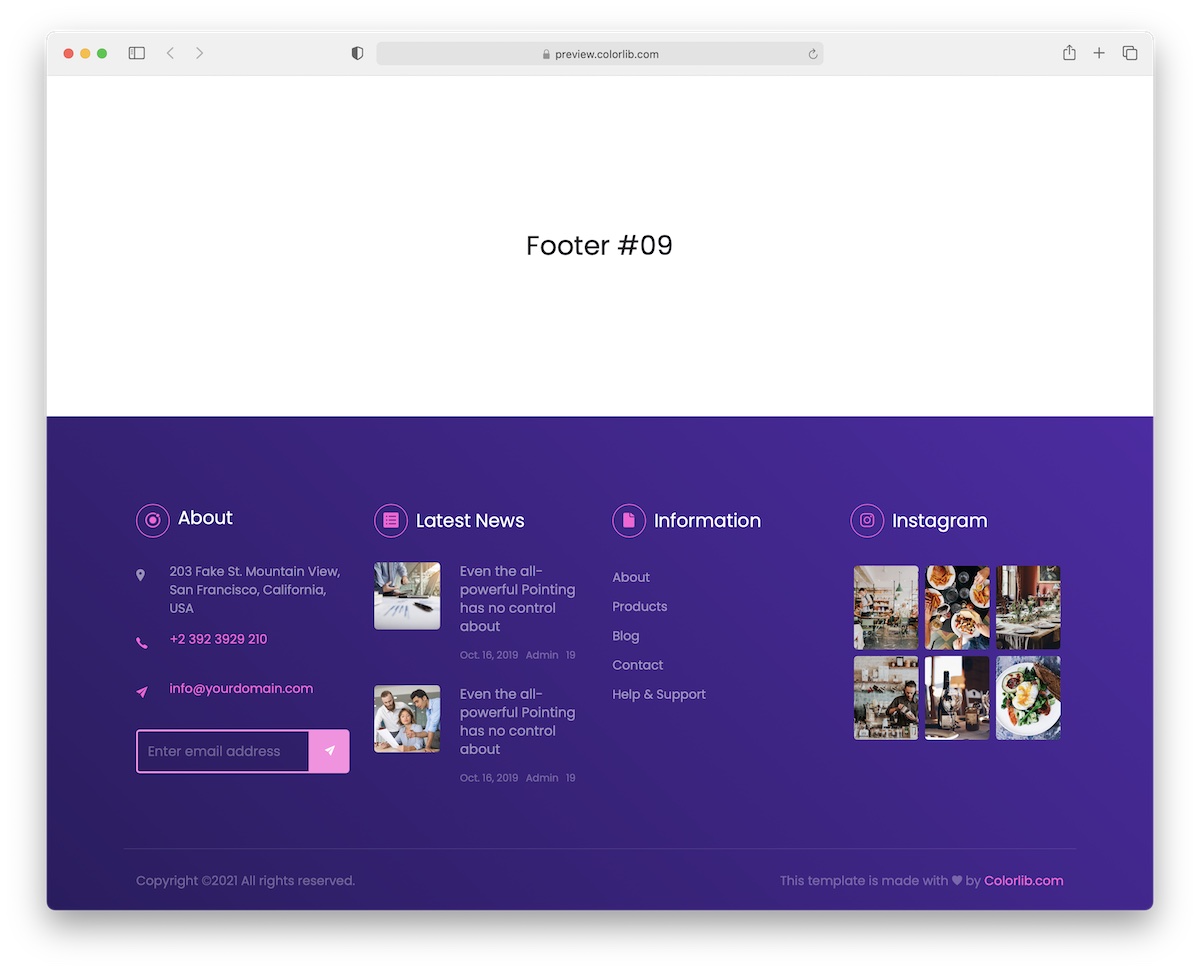
These carefully reviewed Bootstrap footers will be very handy when working on a new website or a blog.
We worked hard to pick the best alternatives, so you can comfortably pick the design, knowing it functions properly.
Note: All these templates are entirely free of charge. But they look more premium than anything else.
You can even pick a few, test them against each other and then pick the clear winner. The options are numerous.
And if you would like to enrich the practical footer design with your ideas, please do.
Every Bootstrap footer is here to make a difference. Pick it, download it and quickly integrate it into your page.
Bootstrap Footer V18 is no ordinary footer template as it comes with the addition of a contact form. With a footer like this, everyone can quickly get in touch with you regardless of the section of your website they are reviewing.
It may not be for everyone, but we had a lot of fun using it. You can also improve and modify it at free will, activate social icons and more.
Grab this modern footer template with additional company details and a newsletter subscription form. It comes in a combination of dark, gray and blue, which you can fine-tune further.
Like other solutions, Bootstrap Footer V20 also ensures complete responsiveness. With this, you know the performance and practicality of your new footer area will be high class.
Don’t (never!) neglect the footer.
If you are looking for a more dark-ish approach to the footer, this is one of the Bootstrap templates available for download. Besides adding different links for categories and pages, including a newsletter subscription form is also available.
The coding is in no way complicated. Whether you are a beginner web developer or an expert, you will enjoy embedding Bootstrap Footer V16.
Bootstrap Footer V14 features a ton of material to make the footer area that will benefit all your users. It has four columns that you can use for navigation, subscription, social buttons and more.
Since it’s a free snippet, you need to know the copyright regulations before using it, so make sure you read it. But for the most part, it’s all about leaving the backlink intact.
If you have the main area of your website light, darkening the footer section can have a very nice effect. It’s something you can quickly test with Bootstrap Footer V12.
You can leave the look intact but adjust the fonts and colors to your liking. The default setting is somewhat luxurious.
Save time when working on your footer with a professional template that happens to be free.
Bootstrap Footer V10 is a neat light/white template with everything you need to add a practical footer section to your website.
If you follow a more minimalist approach with your page, this free tool will do the trick. You can still perform adjustments if you want but I’m sure you’ll enjoy using it.
As you see from the screenshot above, along with links, Bootstrap Footer V10 also contains a subscription form and social media icons.
Bootstrap Footer V08 gives you the option to create a gray footer without starting from the ground up. Due to the cleanness, you will have a blast using it.
Add your content and links to social profiles, and that’s it. Of course, you still need to code it into your website, but that will be a little breeze. Even for an utter beginner!
Simplicity at its finest. That’s what’s up when it comes to Bootstrap Footer V06. This template is great for nearly any website you work on. You can even alter it to a blog.
It has multiple columns for internal page links with icons for social media and App and Google store buttons.
You also know the layout is mobile-friendly entirely due to the Bootstrap base. Before clicking the download button, check the live demo preview.
Create an advanced footer area without making it from square one. You can go with Bootstrap Footer V04, make adjustments (if necessary) and go from there.
You can enjoy an almost immediate integration into your page if you like the demo look. But even if you perform edits and improvements to suit your needs particularly, little work is necessary to make it happen.
Would you like to feature social feeds, plus a subscription form in your footer section? Bootstrap Footer V02 is one fine free alternative that you can activate now.
It has preset Twitter and Instagram feeds, which you need to code to activate and function properly.
Even though this is mainly just the design, you’ll still save plenty of time.
Comments (No Comments)